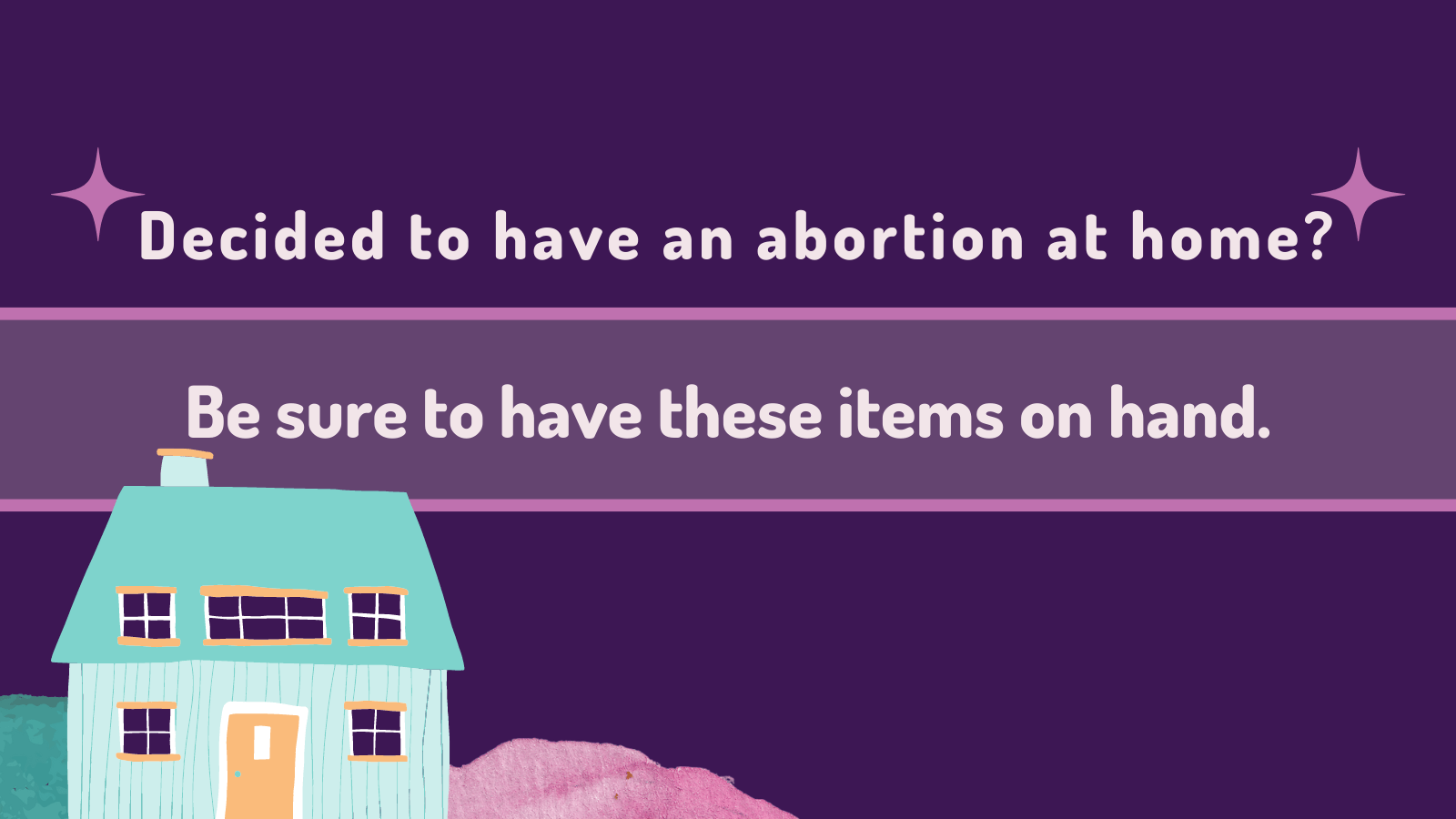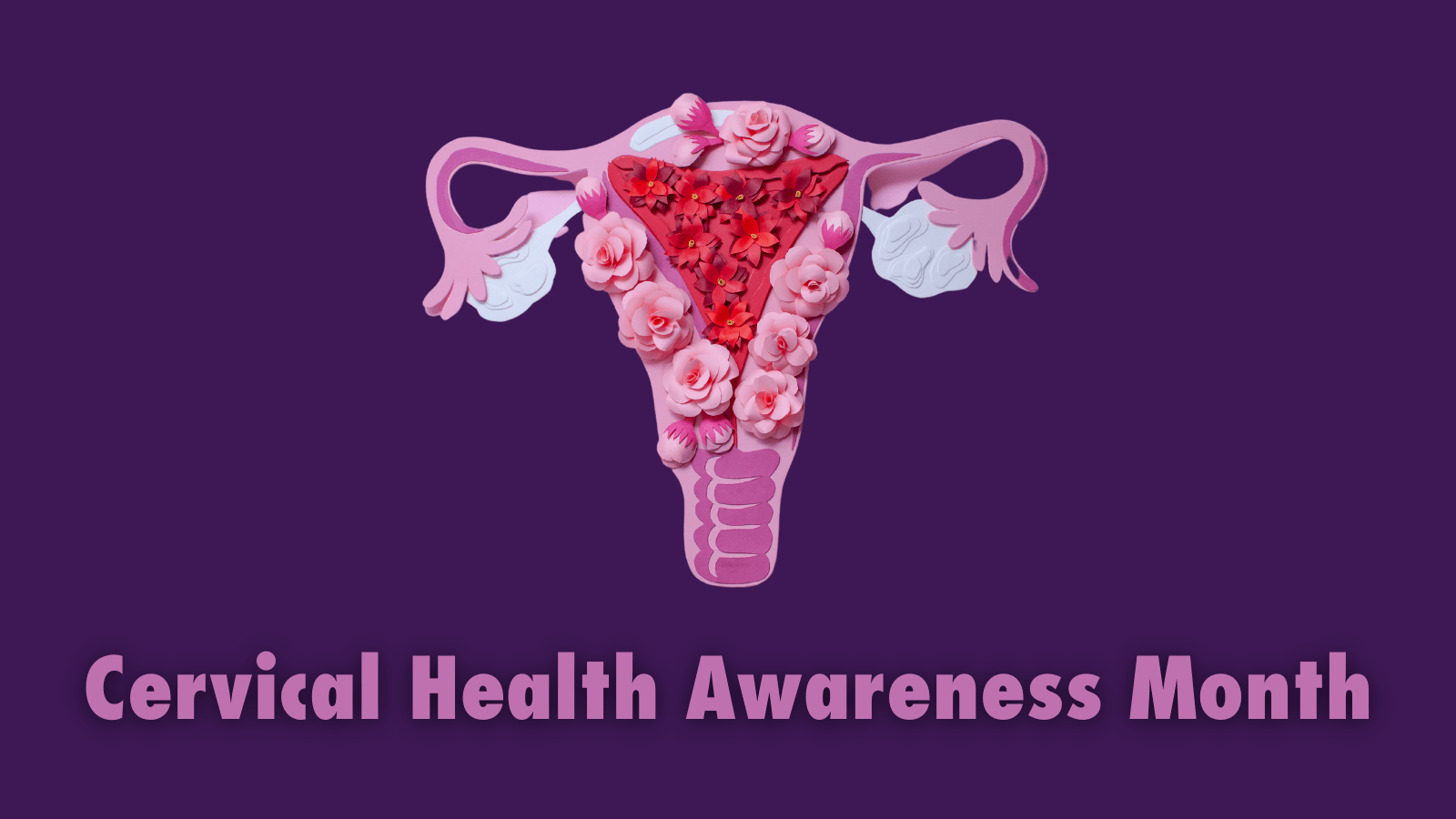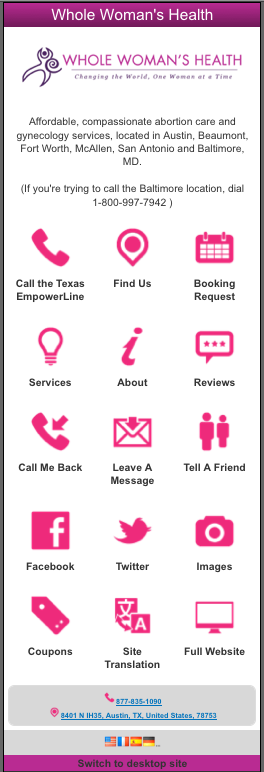Yesterday, we officially launched our new mobile website! While it may not be a real ‘app,’ it functions like one, and we’re very happy to see that people are already using it to make appointments, direct phone calls and learn more about our services. Here are our top 5 favorite features. Feel free to visit us on a mobile device and try them out, yourself! (It’s okay. We won’t get mad if you’re not really setting an appointment. We promise.):
1. Call the Empower-Line! Now you can call us to set an appointment or ask questions in one click!
2. Booking Request – Much like our ‘Make an Appointment’ feature on our website, you can now give us all of the information we need to save an appointment for you. Just let us know which clinic you’ll be going to, your LMP, your phone number and name, and we’ll give you a follow-up call with instructions and your appointment time.
3. Call Me Back – Can’t chat on the phone just yet? Leave your number and name, as well as a time to follow up with you, and we’ll get back to you at your own convenience!
4. Leave a Message – Just like a text message, you can ask questions (or just tell us that you like us) with the click of a button. We can then respond to you via email or by phone.
5. Tell a Friend – A lot of people find us themselves, and then alot of other women have a whole crew of people helping them through this situation. This is one for the support-people. If you come across our website, you can now send it directly to your friend via email, facebook or twitter. Try it out and tell a friend!
You can play around with it on your browser by heading here: http://wholewomanshealth.mynetworksolutions.mobi/ Tell us what you think!